Graphic
The second tab of the lateral panel corresponds to the graphics information. Allows to do the management of the common properties and specifics of each graphic type.
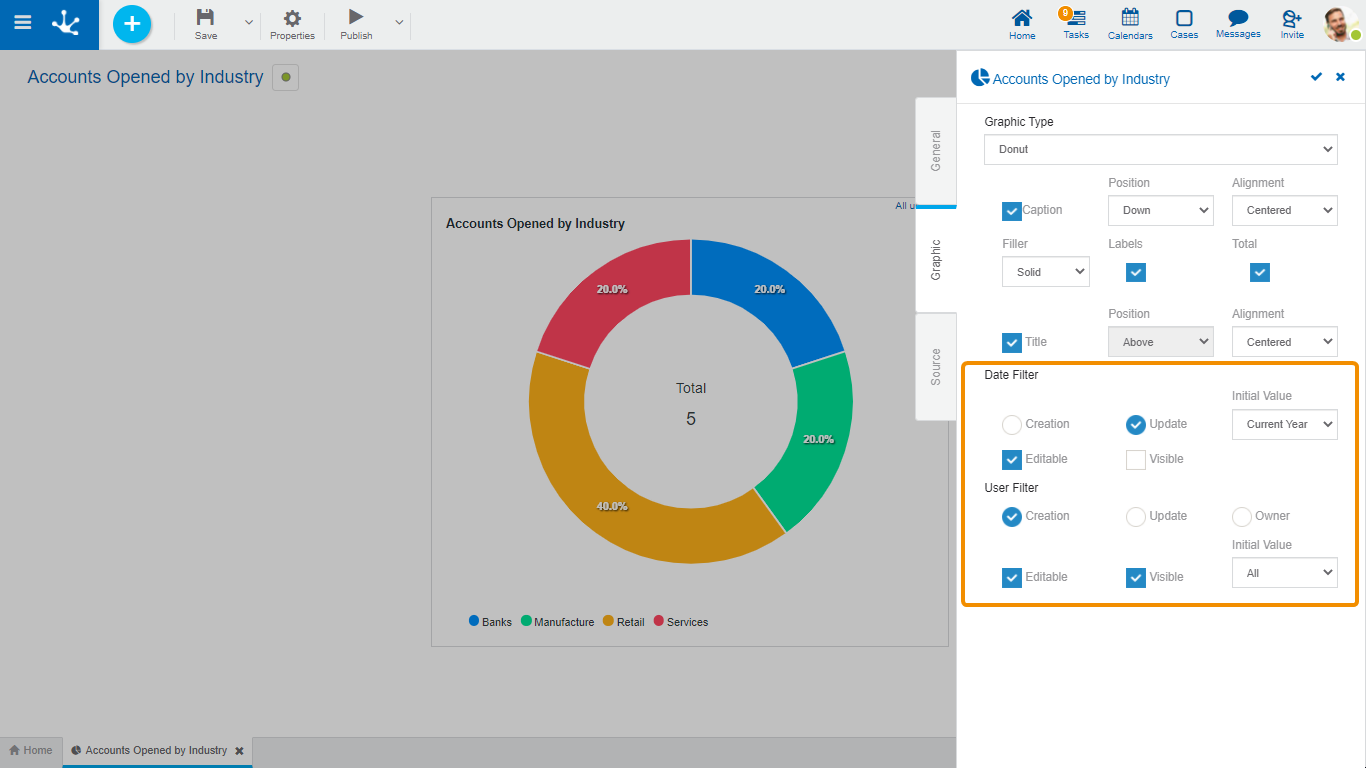
Located at the bottom of the tab, corresponds to all types of graphics.
Date Filter
Allows to configure the date filter to apply on the widget.
Creation
Indicates that the date filter to apply on the widget is about the creation date.
Modify
Indicates that the date filter to apply on the widget is about the modification date.
Editable
Indicates if the user can modify the conditions of the filter when using the filter from the dashboard, only if they have permission to do it.
If the user makes modifications and saves the dashboard, the new filter conditions established are maintained.
Visible
Indicates whether the filter is visualized or not when using the widget from the dashboard.
Initial Value
Indicates the value displayed from the dashboard by default.
Possible Values:
•Today
•From
•Last 7 days
•Current month
•Current year
•Last month
•Last year
User Filter
Allows to configure the user filter to apply on the widget.
Creation
Indicates that the user filter to apply on the widget is about the creation user.
Modify
Indicates that the user filter to apply on the widget is about the modification user.
Owner
Indicates that the user filter to apply on the widget is about the instance owner.
Editable
Indicates if the user can modify the conditions of the filter when using the filter from the dashboard, only if they have permission to do it.
If the user makes modifications and saves the dashboard, the new filter conditions established are maintained.
Visible
Indicates whether the filter is visualized or not when using the widget from the dashboard.
Initial Value
Indicates the value displayed from the dashboard by default.
Possible Values:
•Current user
•All
•My Team
My team is made up by all of the users that belong to the organizational unit for which the logged in user is responsible and all users of a role for which the logged in user is responsible.
Specific Properties
Located at the top of the tab, they vary depending on the graphic type.
