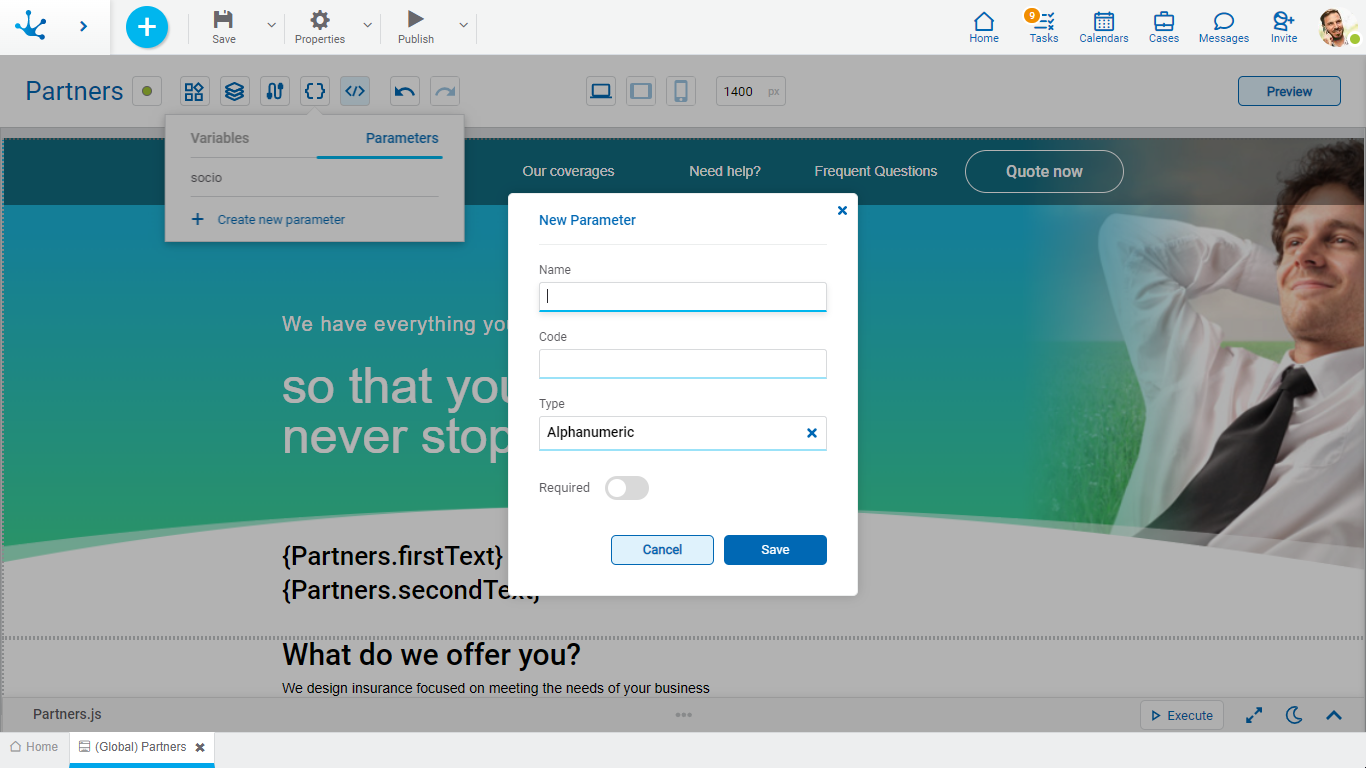Variables and Parameters
The modeled page allows to define variables and input parameters by means of the icon  . Once the panel is opened, the variables are displayed by default and also allowing the selection of parameters.
. Once the panel is opened, the variables are displayed by default and also allowing the selection of parameters.
Variables
The variables used in the pages are defined.
They allow to define data that can be used as the value of elements and in the filters of data sources. They can only be modified by code.
Operations can be performed on each line of variables. Click on the icons  and
and  perform a deletion or update respectively.
perform a deletion or update respectively.
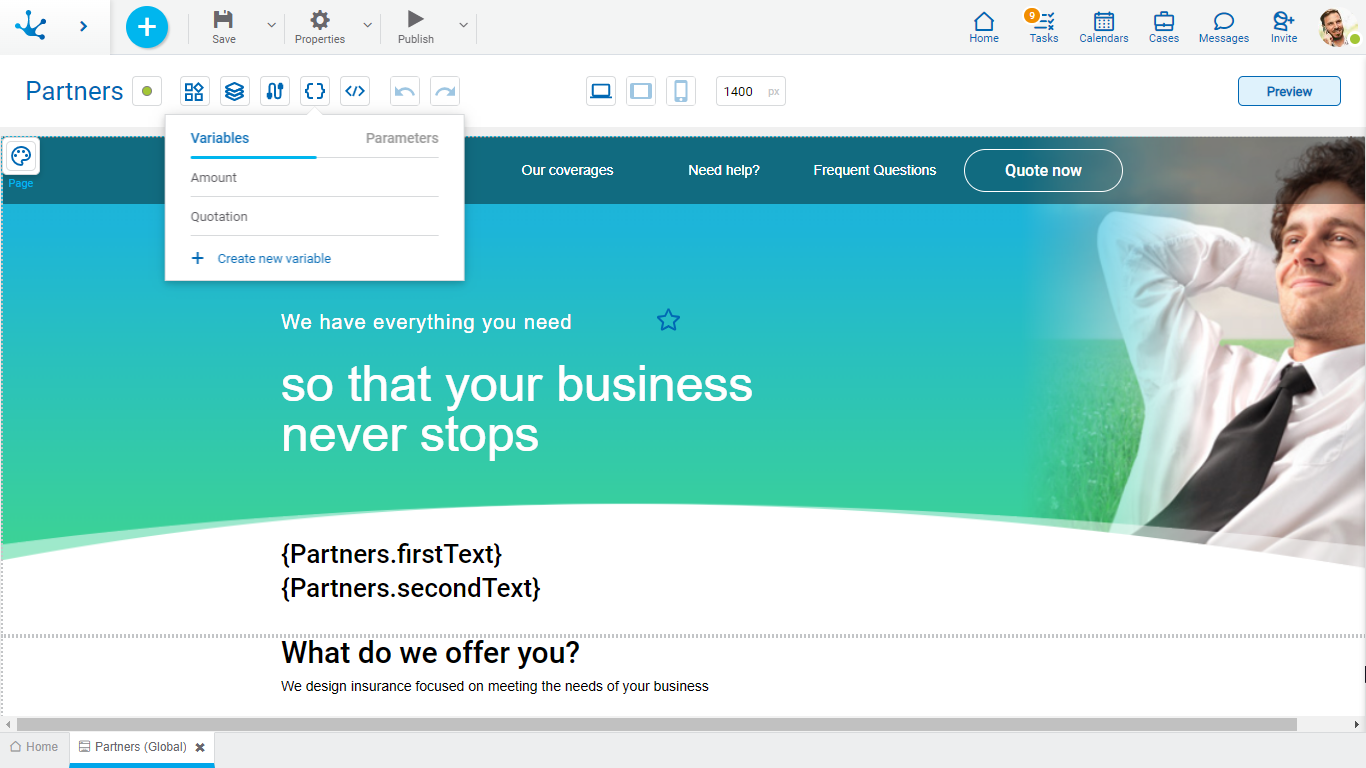
A new variable can be created from the icon  . When defining a new variable or selecting an existing one, a panel with its information opens.
. When defining a new variable or selecting an existing one, a panel with its information opens.
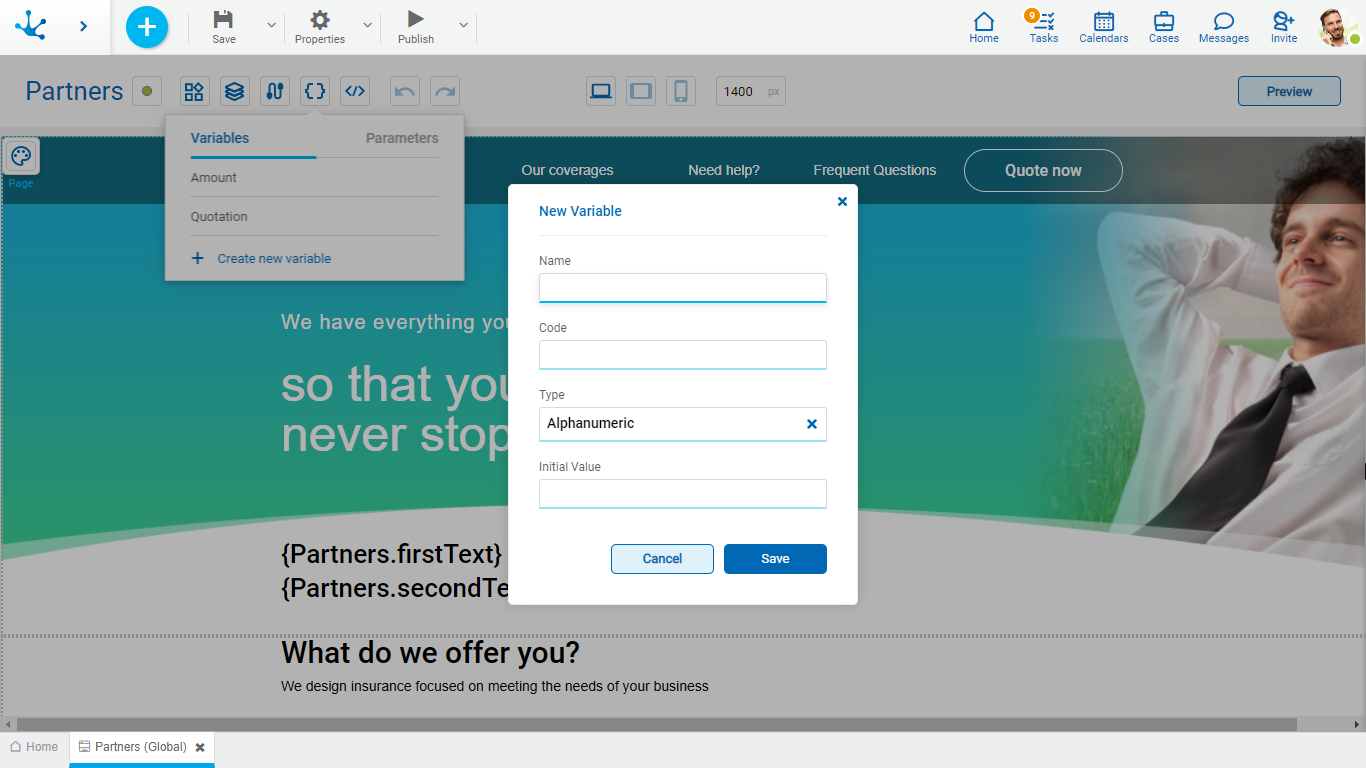
Parameters
The parameters used in the pages are defined.
Data the page receives that cannot be modified. As with variables, they can be used in elements and data sources.
Operations can be performed on each line of parameters. Click on the icons  and
and  perform a deletion or update respectively.
perform a deletion or update respectively.
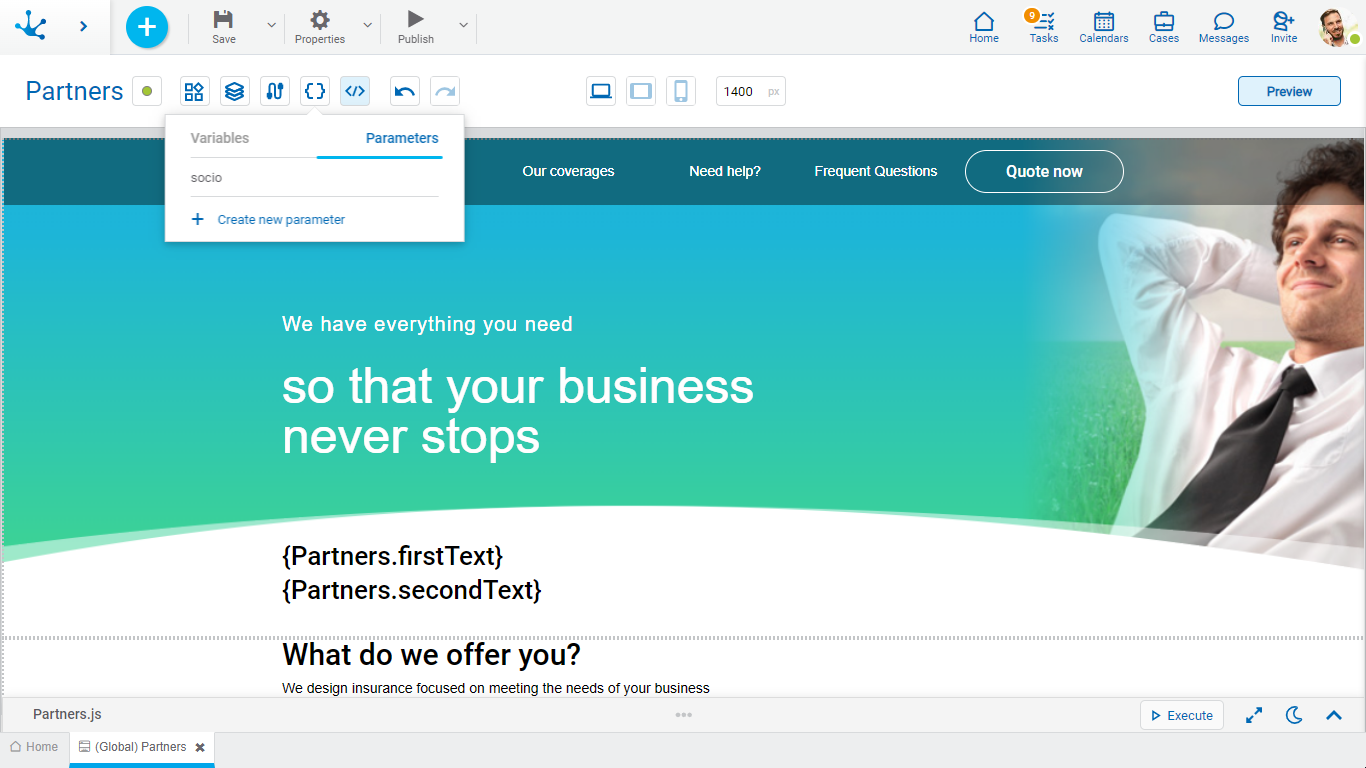
A new parameter can be created from the icon  . When defining a new parameter or selecting an existing one, a panel with its information opens.
. When defining a new parameter or selecting an existing one, a panel with its information opens.