General
The properties panel is displayed on the right side of the process modeler, where the first tab corresponds to general information.
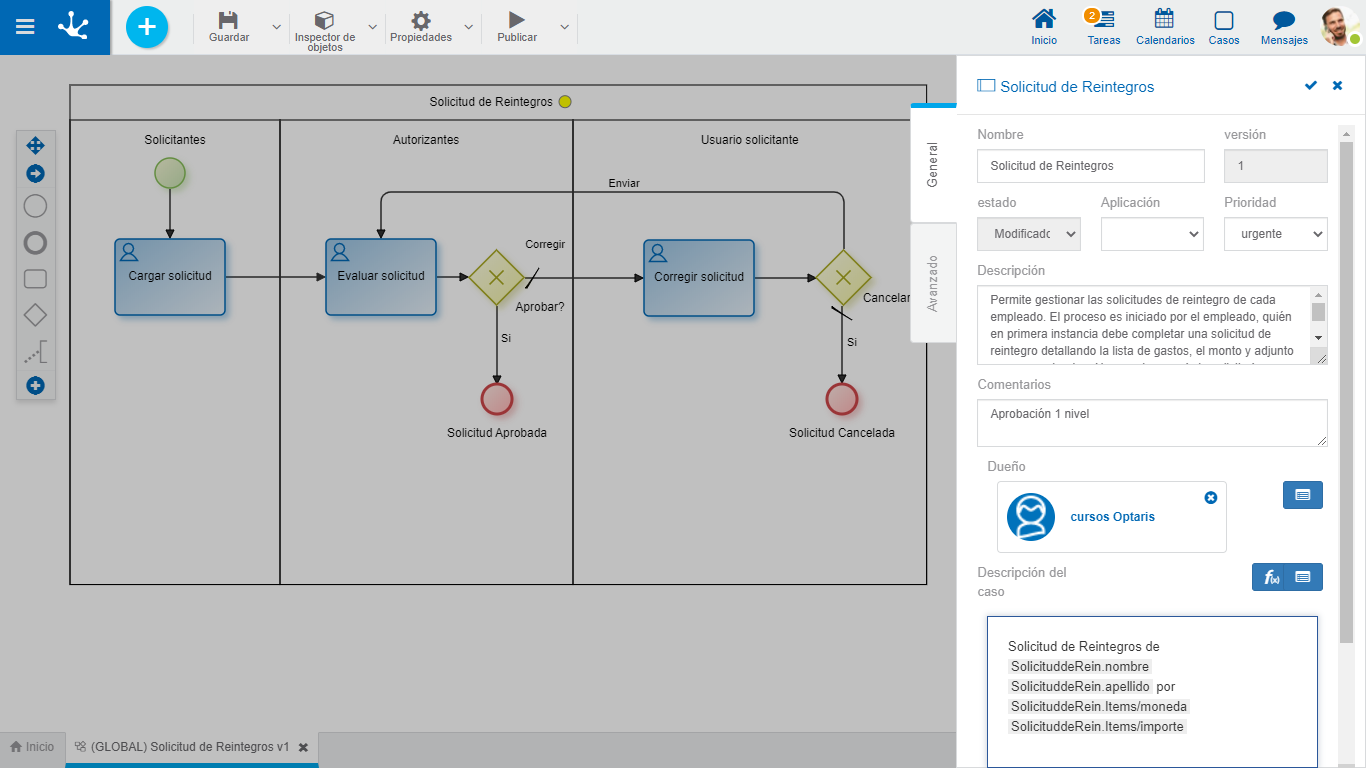
Properties
Name
Name used by the user to reference the process, display it in the forms gallery and in the object tree. Supports multi-language.
Process version number. Along with the Identifier property they compose the unique identification of the process.
This attribute allows to incorporate modifications in the process design without impacting executions that are still active (unfinished cases).
It is a non-modifiable attribute. The modeler user can version the process from the top toolbar.
States
Indicates the current state of the process. It is automatically updated when start, modify, save, publish and inactivate operations are executed.
The state of the process determines the level of validations that are carried out on it and the possibility of being used.
Application
Allows to define the application to which the process belongs. If no application is reported, the process is assigned to the GLOBAL application.
Priority
Indicates the priority assigned to the process activities, when they do not have an expressly defined priority. Possible values are URGENT, HIGH, MEDIUM, LOW.
Description
Text that defines the process describing its functionality. Supports multi-language.
Comments
Observations on the process.
Owner
Indicates those responsible for modeling the process, which can be a user, an organizational unit, a role or an agent.
The default manager is the logged-in user.
 Opens the profile show panel.
Opens the profile show panel.
 Deletes the manager informed
Deletes the manager informed
 Allows to select an existing manager
Allows to select an existing manager
You can also use the autocomplete formula. As characters are entered into this field, the first five matches dynamically appear to select one of them.
The description of each process execution that the user displays from the list of pending tasks.
 Allows to select functions from a list to incorporate dynamic information into the case description.
Allows to select functions from a list to incorporate dynamic information into the case description.
 Allows to incorporate information to the case description on entities that are used in the process execution. For example, in the Reimbursement Request process, the request date can be incorporated into the description of each case, data available in the date field of the Refund Request form.
Allows to incorporate information to the case description on entities that are used in the process execution. For example, in the Reimbursement Request process, the request date can be incorporated into the description of each case, data available in the date field of the Refund Request form.
Process Duration
Allows to set the Maximum duration and Average duration to carry out the process.
 Allows to edit the maximum and average duration.
Allows to edit the maximum and average duration.
●By duration
A deadline is reported in days, hours, minutes and seconds.
●By due date
A date-type variable is selected, from a form associated with the process, using the icon
 . In the process execution, the value of such variable is used as due date. If the value of the variable used to define the due date is modified, process duration is automatically updated.
. In the process execution, the value of such variable is used as due date. If the value of the variable used to define the due date is modified, process duration is automatically updated.
 Saves changes made to duration.
Saves changes made to duration.
 Cancels changes made to duration.
Cancels changes made to duration.
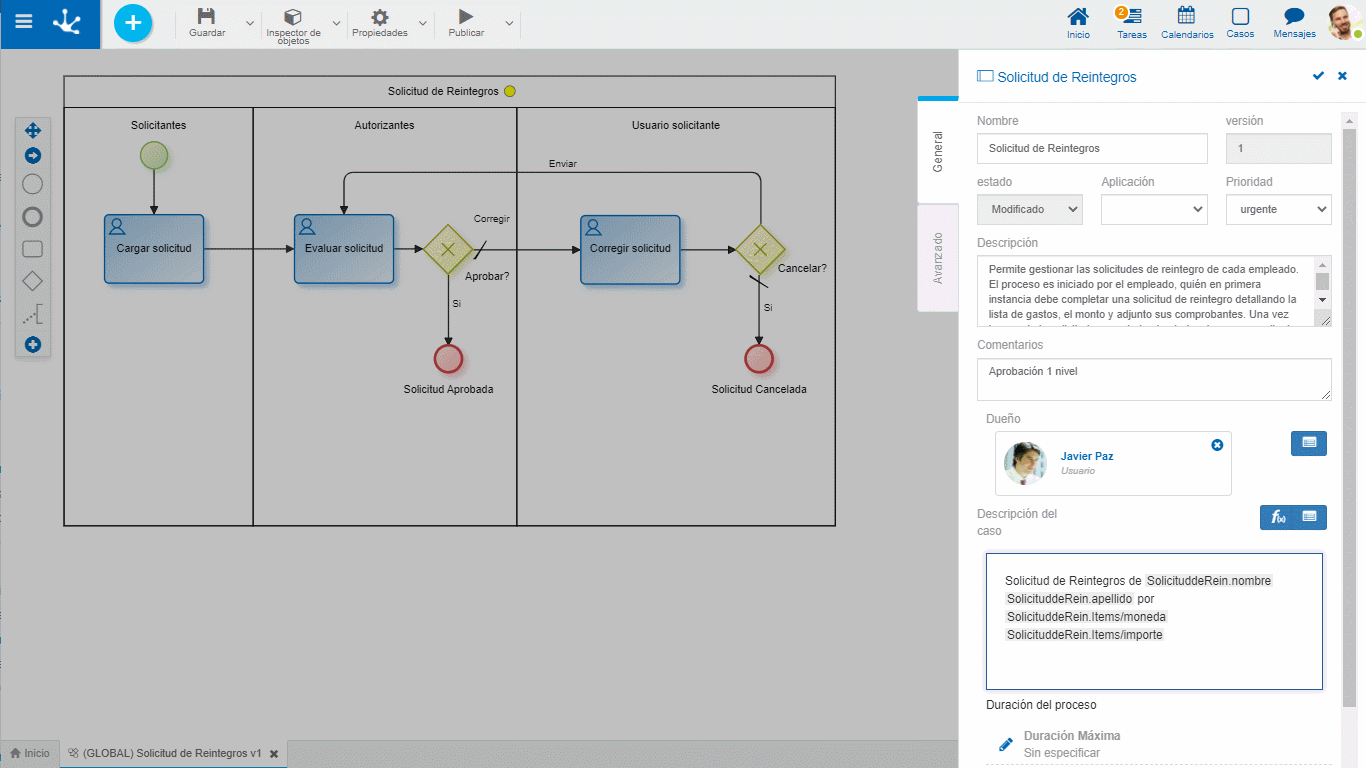
Actions
The icon  is used to confirm the modifications made in the properties panel.
is used to confirm the modifications made in the properties panel.
The icon  is used to close the properties panel, if it was not previously saved, changes are discarded.
is used to close the properties panel, if it was not previously saved, changes are discarded.
