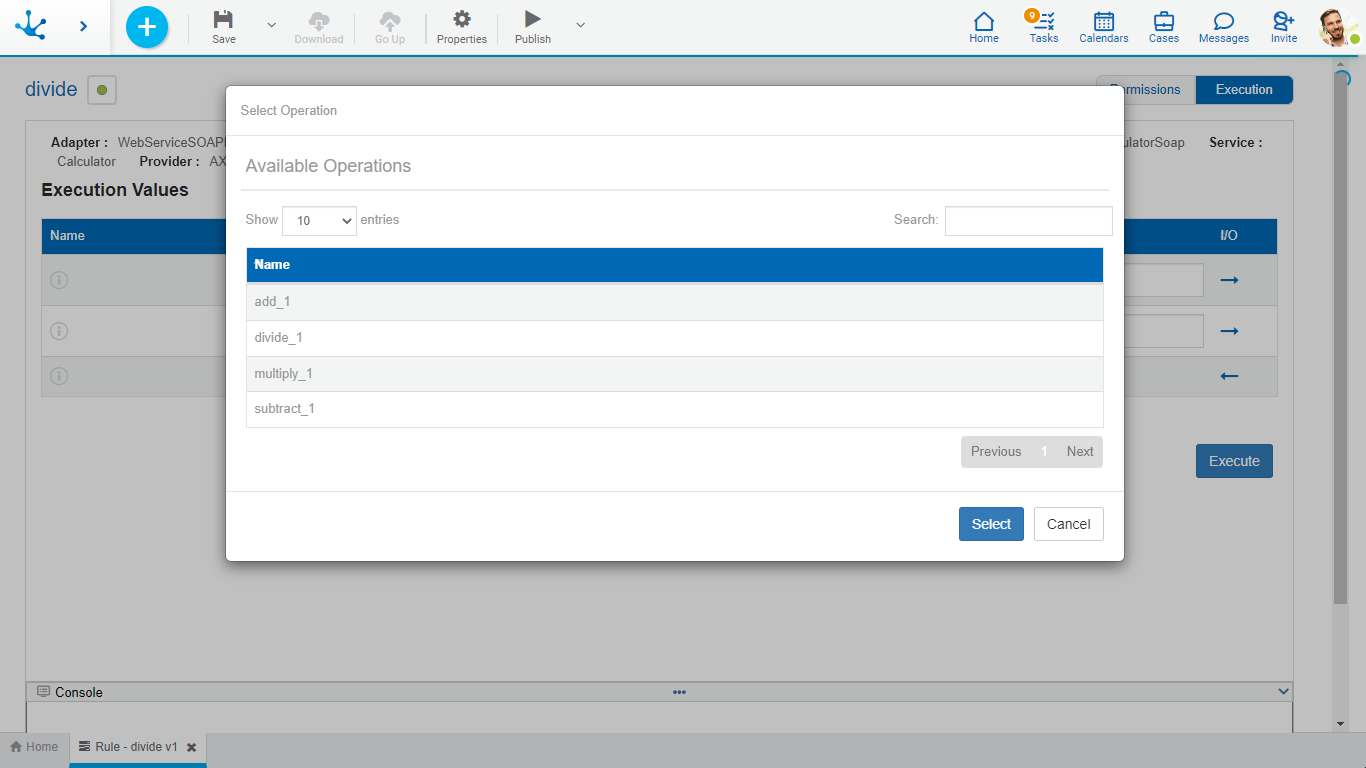Parameters
The second tab of the side panel corresponds to the rules parameter. In this tab, the input and output parameters are defined, which are the communication channel between rules and the processes that use them.
Parameters can be configured in any advanced rule except those of forms extension.
Parameter Grid
The grid columns identify the properties of each parameter.
By placing the mouse over the grid, the following operations are enabled:
 Allows modifying an existing parameter.
Allows modifying an existing parameter.
![]() Allows deleting a parameter.
Allows deleting a parameter.
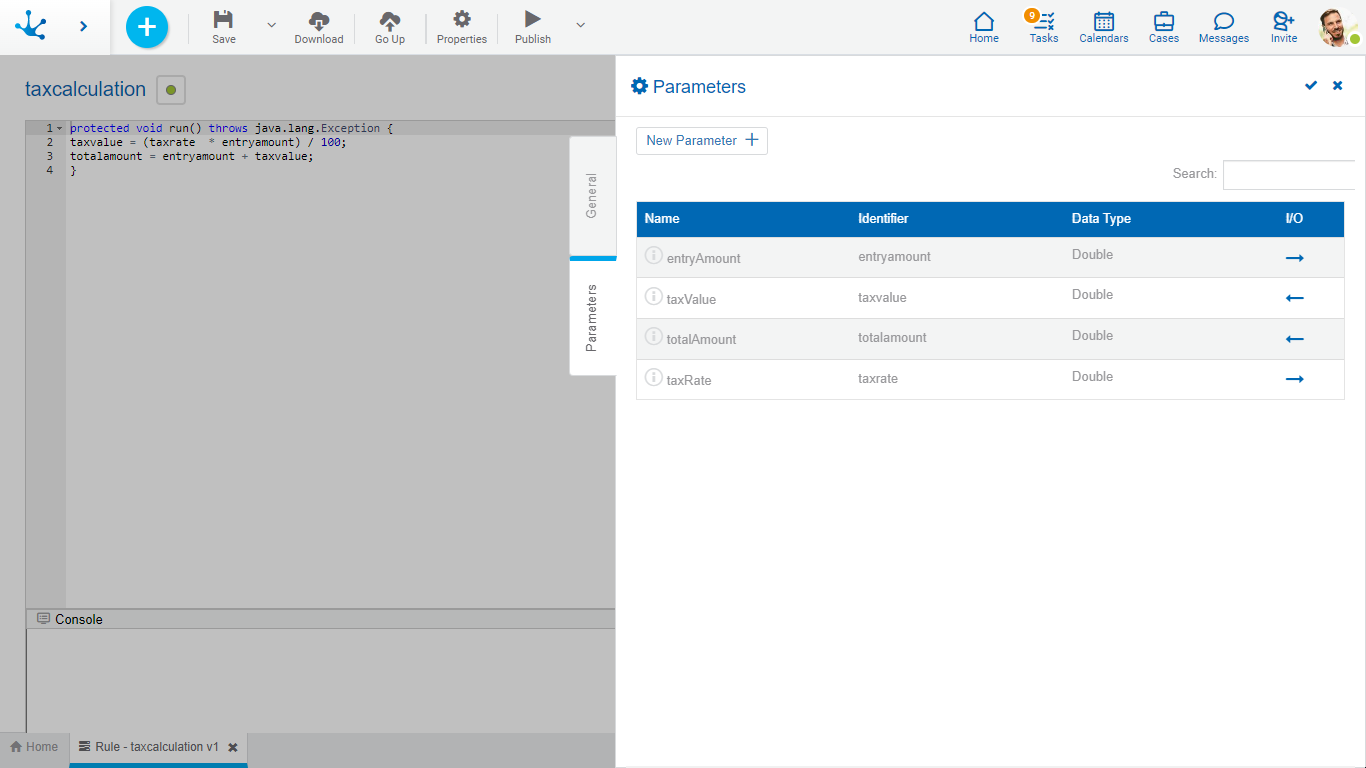
Allows Creating a Parameter
 Allows adding a new parameter to the grid, completing all its values.
Allows adding a new parameter to the grid, completing all its values.
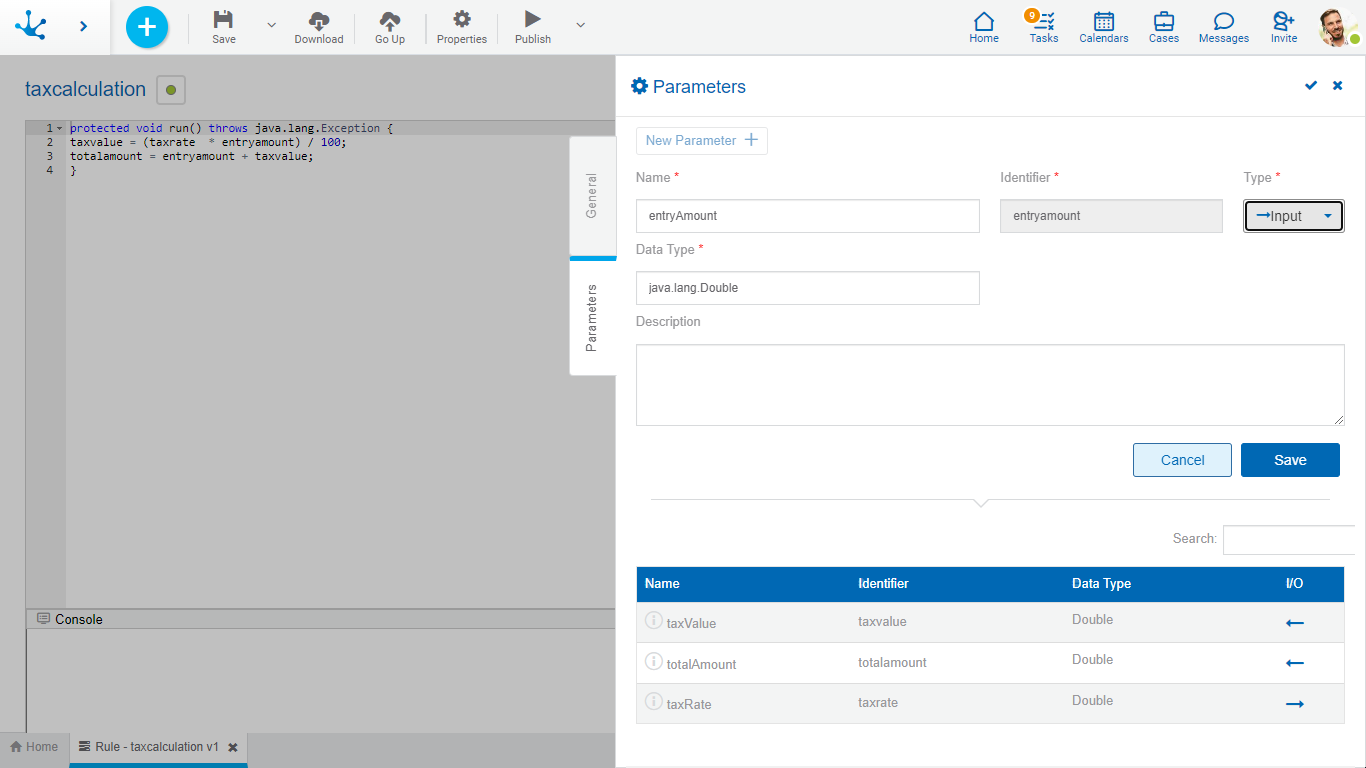
.
Properties
Name
Name the modeler uses to refer to the parameter.
Identifier
Uniquely identifies the parameter. It is used within Java programming code.
Type
Specifies whether the parameter is input  or output
or output  .
.
Data Type
It can be any type of Java object allowed in Deyel, either a primitive (integer) or an array.
The type wizard, while typing, gives the most common data type values to use.
By placing the mouse over the data type in the grid, the complete data type can be displayed, to help.
Description
Describes the parameter use. Its writing when modeling the parameters is optional.
If it was entered, the colored icon is displayed in the grid, in the Name column  , otherwise the icon is colorless
, otherwise the icon is colorless  .
.
Placing the cursor over the icon shows the help.
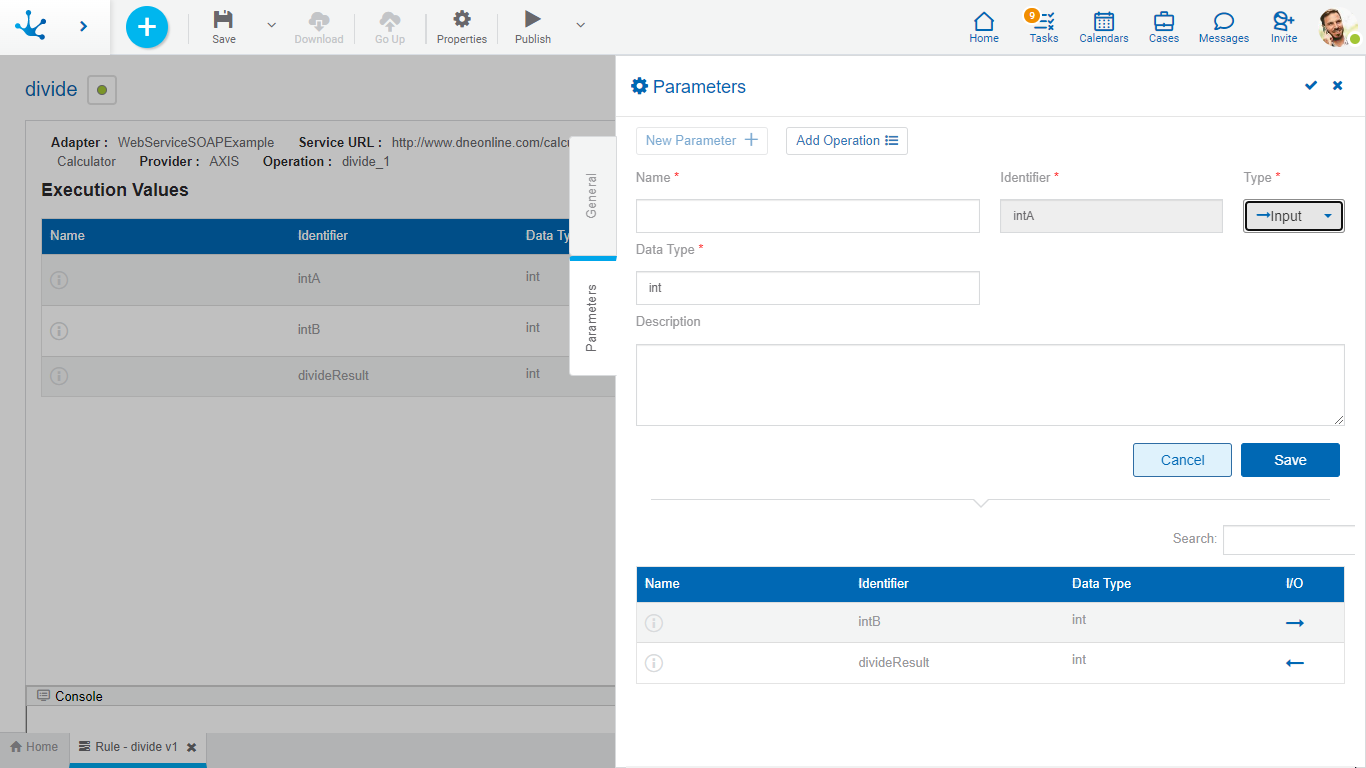
An asterisk "*" on the label indicates that the property is required.
Wizard to Create Parameters in JDBC Rules
 Allows to invoke the wizard available for JDBC type rules.
Allows to invoke the wizard available for JDBC type rules.
This wizard allows to select the parameters defined in the SQL statement as input parameters and the columns resulting from the query execution as output parameters.
In this way, the probability of errors is minimized by not having to manually transcribe the names of columns and parameters.
For the wizard to return results, it is necessary to define the SQL statement to execute before invoking it. If it were a Select statement, each input parameter should be preceded by a “?” mark. If executing a store procedure, the output parameters can also be specified, each of them should be preceded by an "@" character.
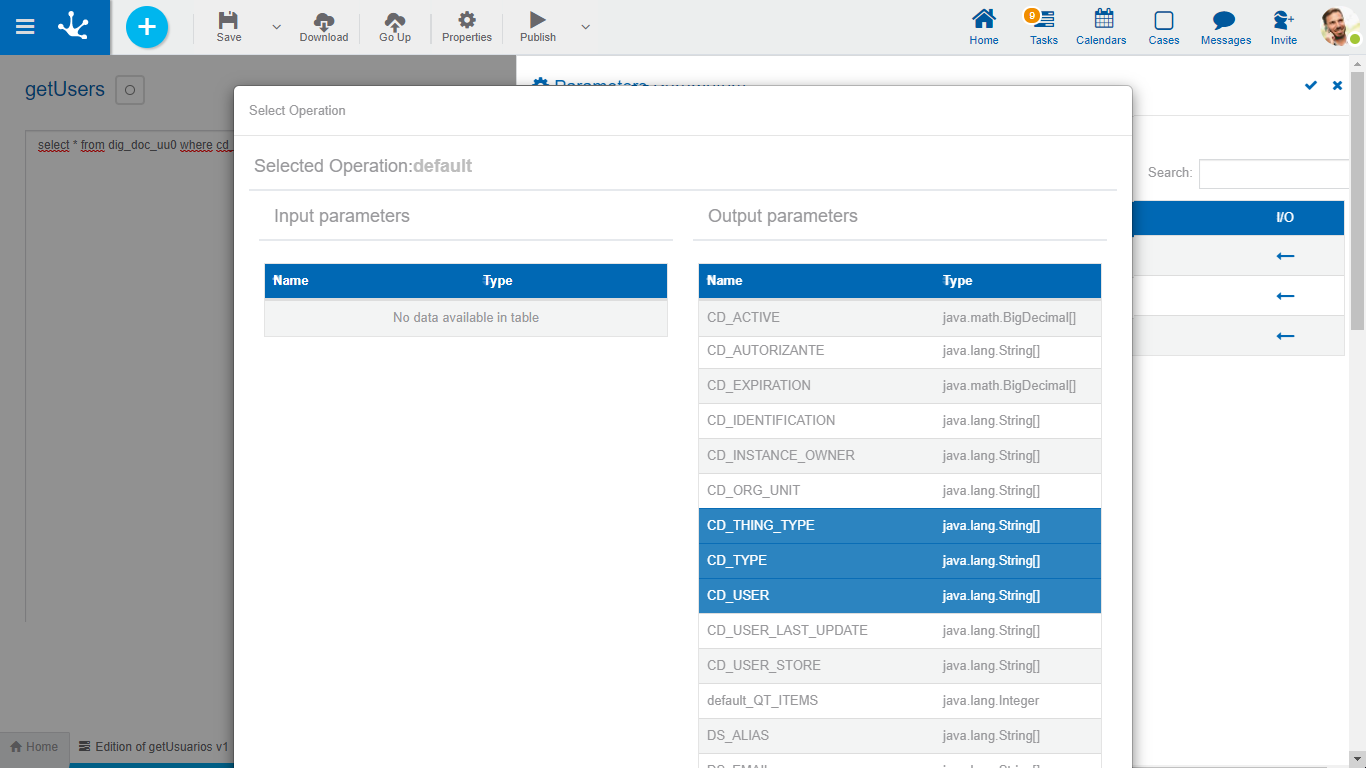
Wizard to Add Operations in SOAP Rules
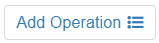 Allows to invoke the wizard available for SOAP type rules.
Allows to invoke the wizard available for SOAP type rules.
The wizard analyzes the adapter used and shows the operations available for such object, along with the input and output parameters for each one.
It allows to select the operation that is executed by default and its parameters, to transfer them to the rule interface. In this way, the probability of errors is minimized by not having to manually transcribe the names of operations and parameters.