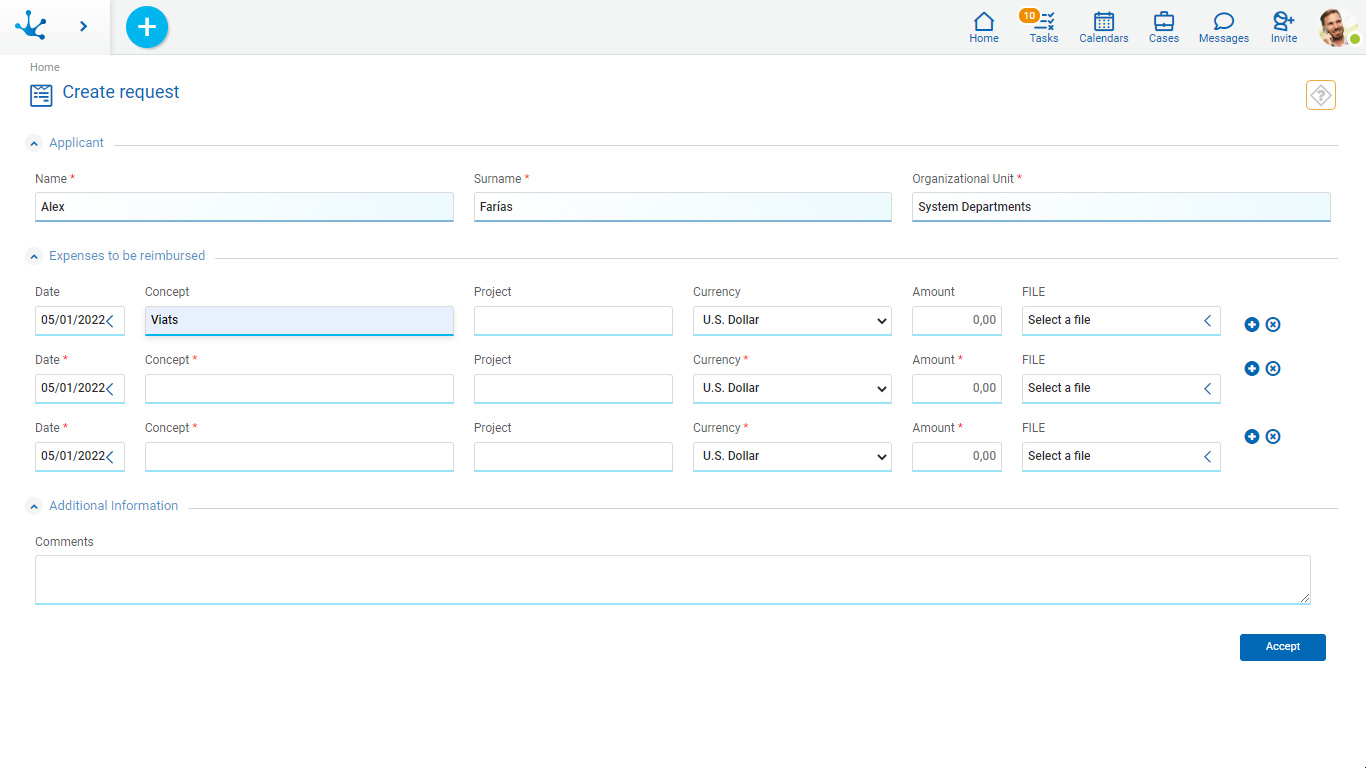Attached Files
Files from different sources can be used when using the form. To attach more than one file the field should be modeled within a multi-occurrence container.
 Attach Files from User's Computer
Attach Files from User's Computer
.
It allows to open a window where files can be selected from the user's computer, or by using the "Drag and drop" facility if it is necessary to attach multiple files.
 Attach Files from Google Drive
Attach Files from Google Drive
It allows to open a window where you can select a Google account of the user and then the file or files to attach.
The user should have the access permissions for the information stored in this service. The administration of Google Drive permissions is external to Deyel. If the user is not logged in, a window opens to enter the Google Drive username and password.
When the user connects from Deyel to Google Drive for the first time, an additional window opens to authorize Deyel to securely access their data. The "Advanced configurations" option should be selected to allow access.