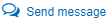Automatic Actions
In the "Actions" tab, automatic actions executed in the activity are defined.
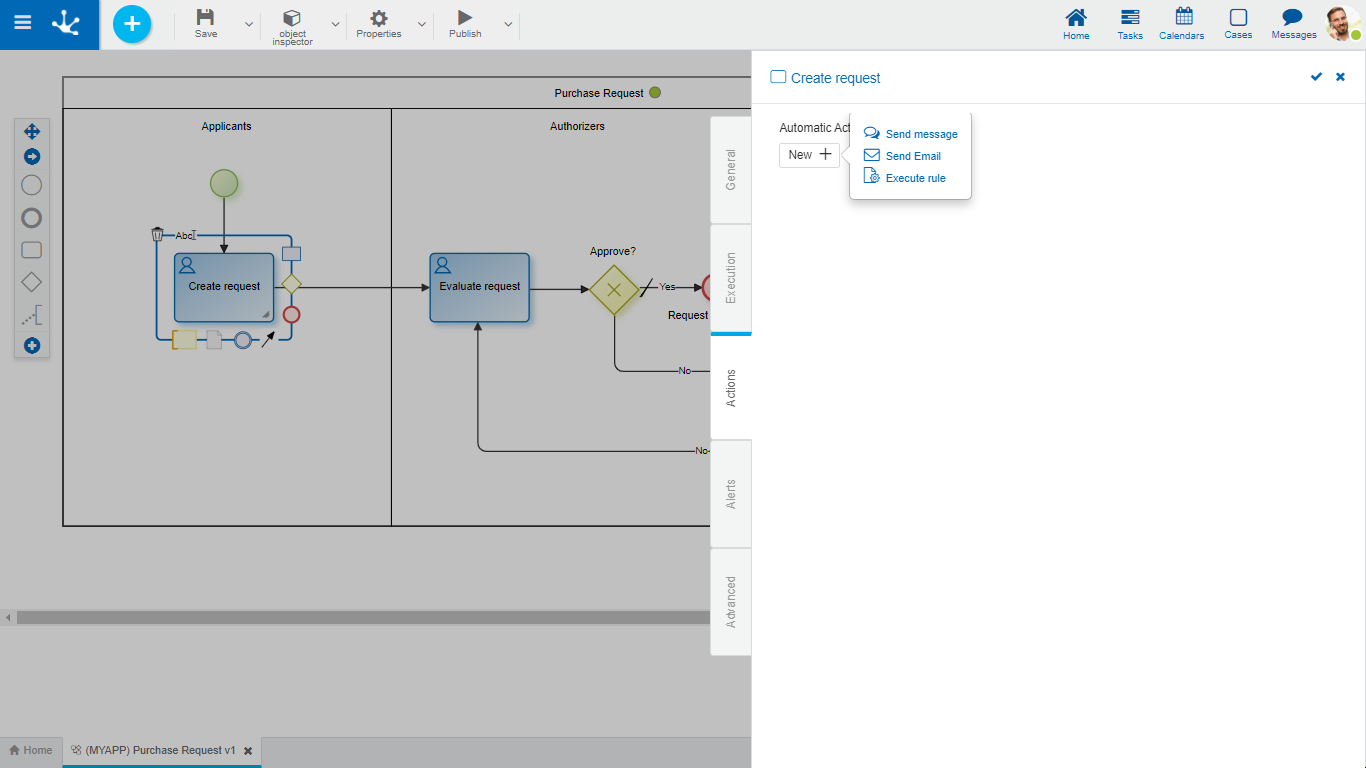
Types
|
Generates a new "Send Message"-type automatic action. |
|
Generates a new “Send Email”-type automatic action. |
|
Generates a new "Execute Rule"-type automatic action. |
The icon  allows to edit a generated automatic action. The icon
allows to edit a generated automatic action. The icon  deletes the action.
deletes the action.
Common Properties
Name
Automatic action name.
Event that triggers the action
Moment when the automatic action is executed, defined by one of the following events:
●Send: Indicates that the action is executed when the task execution finishes.
●Receive: Indicates that the action is executed when the task execution starts.
●Disabled: Execution of the action is disabled.
Send Message
Allows to define message sending through the chats of Deyel.
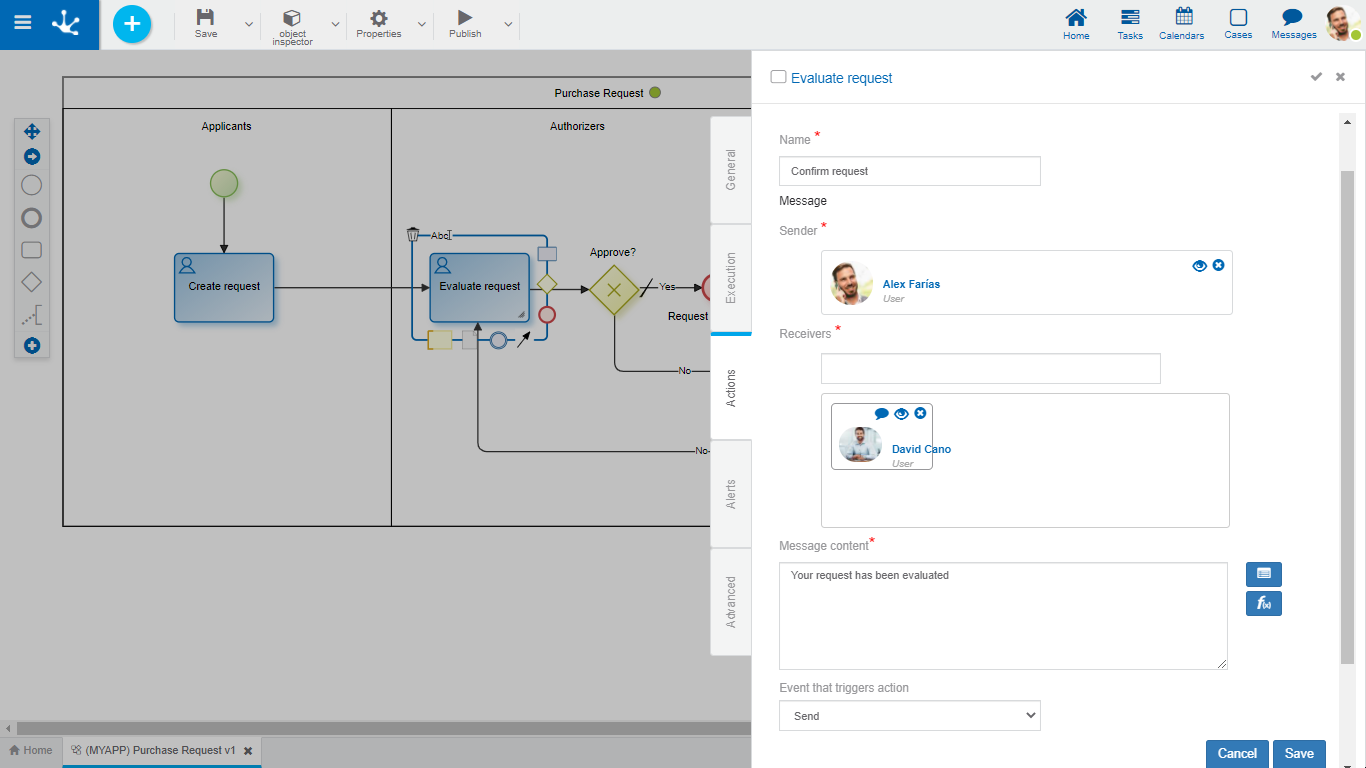
An asterisk "*" on the label indicates that the property is required.
Specific Properties
Sender
Indicates the user under which the message is sent.
This field has the facility to autocomplete. As characters are entered into this field, the first five matches dynamically appear to select one of them.
 When a form field is related to an entity we can see the tedis message icon.
When a form field is related to an entity we can see the tedis message icon.
The icon is visible only if it is a User related entity and also if the related user is different from the user who is online.
Use of the icon is restricted by tedis messaging security feature.
 When a form field is related to an entity, the view icon can be seen for instances of the related entity.
When a form field is related to an entity, the view icon can be seen for instances of the related entity.
The icon is visible only if it is a User related entity and also if the online user has a form show function assigned to a permission.
Receivers
Informs the receivers of the message. Users or agents that return users can be selected.
This field has the facility to autocomplete. As characters are entered into this field, the first five matches dynamically appear to select one of them.
 When a form field is related to an entity we can see the tedis message icon.
When a form field is related to an entity we can see the tedis message icon.
The icon is visible only if it is a User related entity and also if the related user is different from the user who is online.
Use of the icon is restricted by tedis messaging security feature.
 When a form field is related to an entity, the view icon can be seen for instances of the related entity.
When a form field is related to an entity, the view icon can be seen for instances of the related entity.
The icon is visible only if it is a User related entity and also if the online user has a form show function assigned to a permission.
Message content
Message sent to receivers.
 Allows to open the function wizard.
Allows to open the function wizard.
 Allows to open the variable selection wizard to incorporate form fields associated with the process to the message.
Allows to open the variable selection wizard to incorporate form fields associated with the process to the message.
Send Email
Allows to define email sending. They may include links to case shows, to do lists, forms, application access link, among others.
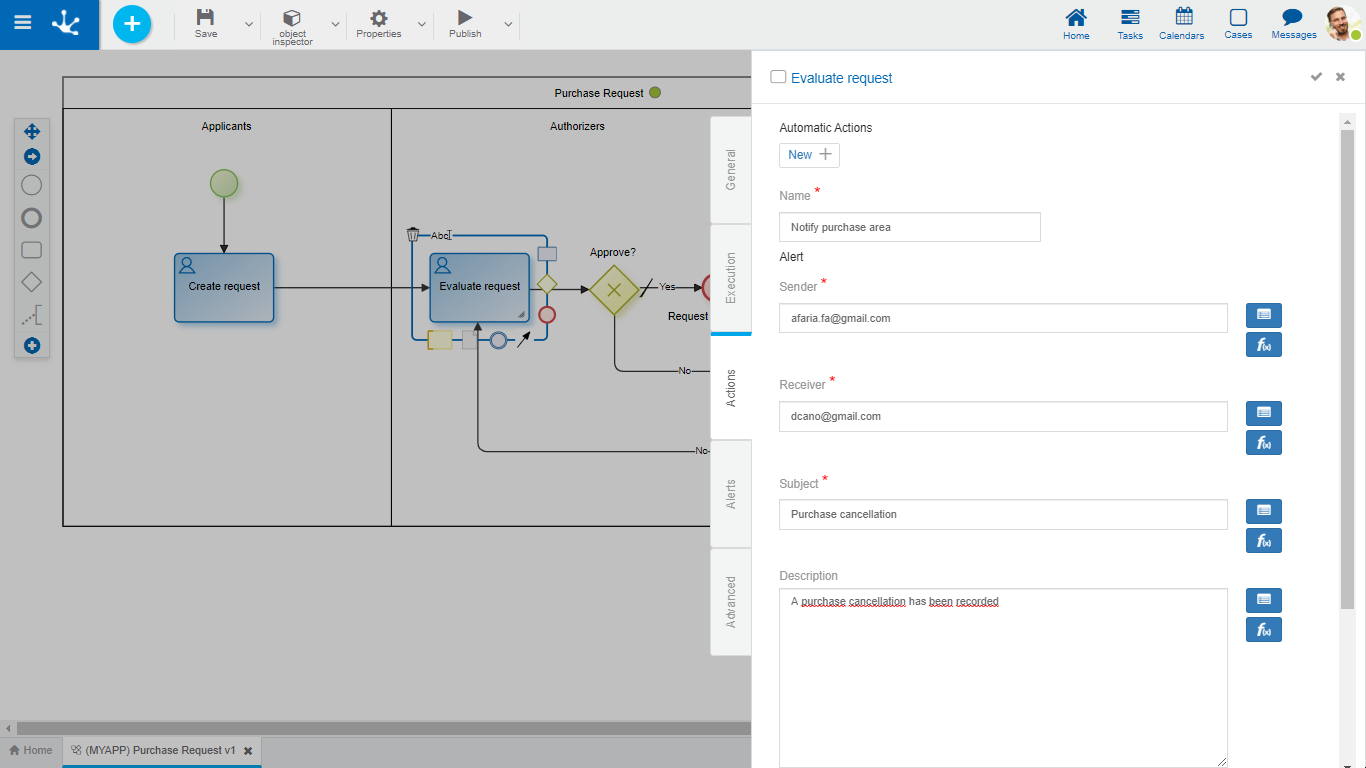
Specific Properties
Sender
Email address from which the email is sent.
A value can be entered as long as the email server is not Google nor Microsoft.
Another possibility is to select the emailWorkflow() function, it is suggested when the email server is Google or Microsoft, and in this case it is not necessary to assign it a value in the property Value of the emailWorkflow() function because it will always take the address entered in the property User or account to establish connection.
Receiver
Receiver’s email address. More than one address can be informed separated by ";". It can be informed manually or using the wizard icons to include functions and variables of Deyel.
Subject
Contains the email subject. The field can be completed manually or using the wizard icons to include functions and variables of Deyel.
Description
Represents the email body. The field can be completed manually or using the wizard icons to include functions and variables of Deyel. Html tags can be included to format the message.