Organization
 Phase 8: Configuration > Organization
Phase 8: Configuration > Organization
The organizational structure of Deyel defines the areas or the offices from the company and the relation of hierarchy between them
When modeling a process, the organizational units can be defined as owner, initiator and participant.
When defining the users the organizational unit in which each of them work is indicated.
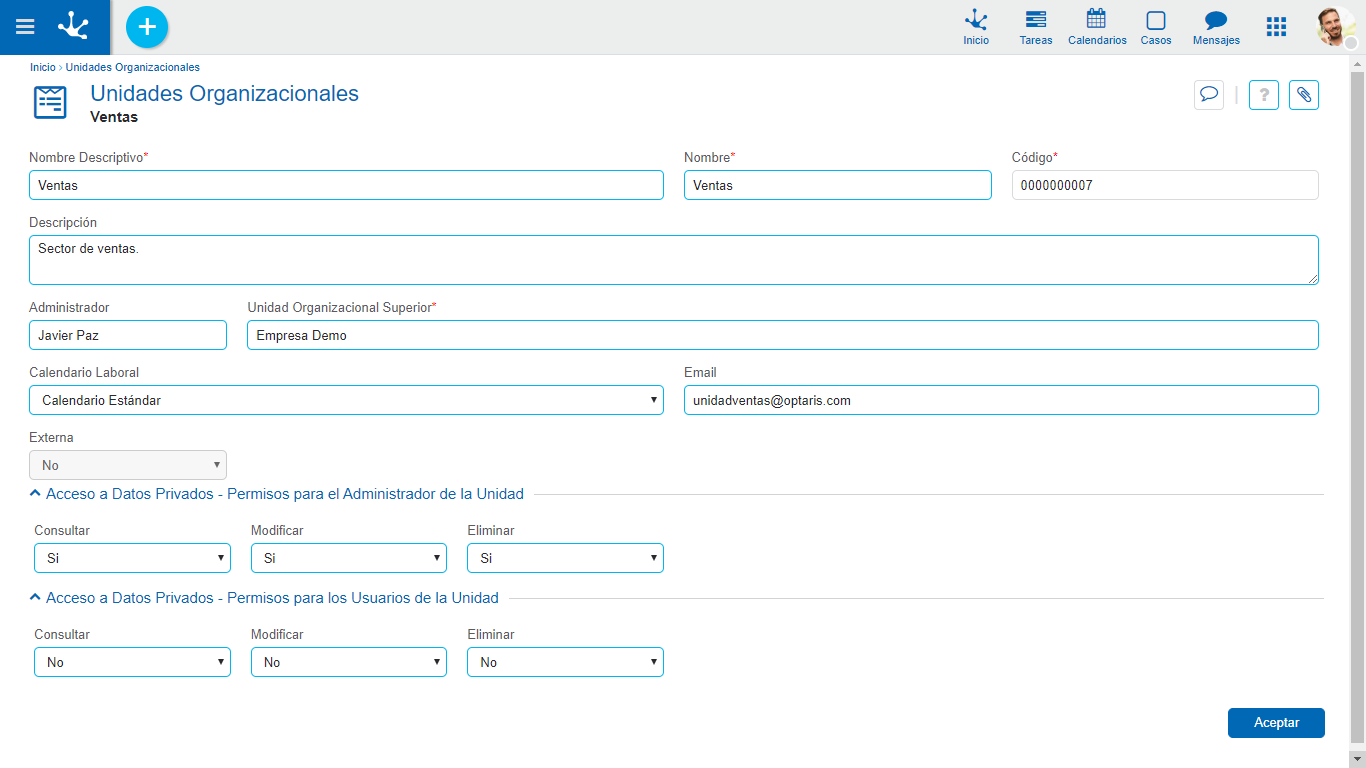
An asterisk “*“ on the label indicates that the property is required.
Code
Identification code of the organizational unit. This property is visible if the environment property Type of encoding of organizational units takes values “Manual” or “Semiautomatic”, while it is not visible if the value is “Automatic”.
Descriptive Name
Complete name of the organizational unit. This text is the one visualized in the organizational structure and as a grid column.
Name
It is an abbreviated or reduced name. It is used when referring to the unit in an error message or when there is the need to abbreviate the descriptive name. No blank spaces admitted. This name must be unique.
Description
Property where the use of the organizational unit can be detailed so as to extend what is expressed in the property. Descriptive Name.
Optionally an user that performs as coordinator or head of the unit can be indicated.
Superior Organizational Units
Allows to identify the superior organizational unit inside the hierarchical structure. Not allowed to select the “Organizational Structure” unit as a superior unit.
Work Calendar
Calendar code that is associated to the organizational unit, it is selected from a list. If a calendar us not defined for the organizational unit, Deyel uses the one of the closest higher-level unit with a defined calendar. The root unit of all the hierarchy has defined a predetermined calendar.
E-mail associated to the organizational unit.
External
Indicates if the organizational unit belongs or not to the organization. An organizational is internal or external depending on the value of this property in its superior organizational unit, whereby this property is not editable.
Private Data Access - Permissions for OU Manager
For the administrator of the unit, the access permissions to the private data of their work teams are established, that is to say of those users that perform in their own unit or in other dependant units.
Show
Can the administrator of the unit see the private data of their subordinates? (Yes/No)
Modify
Can the administrator of the unit modify the private data of their subordinates? (Yes/No)
Delete
Can the administrator of the unit delete the private data of their subordinates? (Yes/No)
Private Data Access - Permissions for Users of the Unit
For a user that forms part of the unit, the access permissions to the private data of their colleagues are established, that is to say of those users that perform in their own unit or in other dependant units.
Show
Can a user of the unit see the private data of their colleagues? (Yes/No)
Modify
Can a user of the unit modify the private data of their colleagues? (Yes/No)
Delete
Can a user of the unit delete the private data of their colleagues? (Yes/No)
